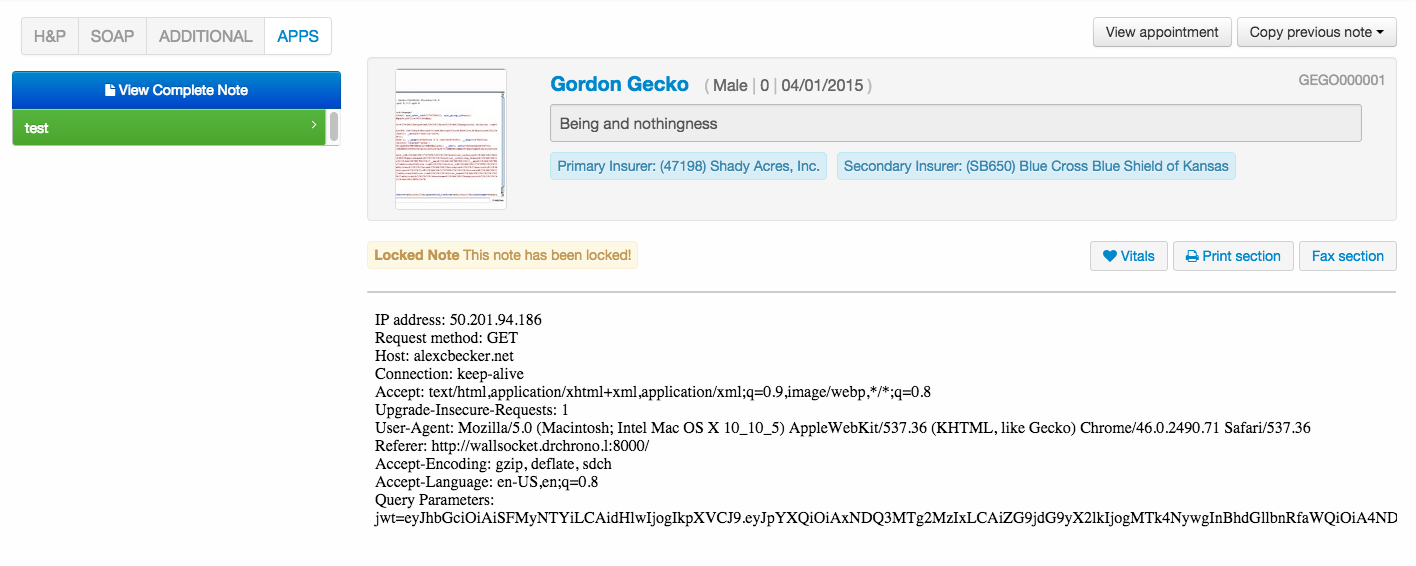Table of Contents
Introduction
This document is intended as a detailed reference for the precise behavior of the DrChrono v2 API. If this is your first time using the API, start with our tutorial. If you are upgrading from a previous version, take a look at the changelog.
- Requests
- Responses
- Documentation Structure
- Data Types
- Verbose Parameter
- Rate Limits
- Stability Policy
- Deprecation Policy
Requests
All requests must be made using the base URL https://drchrono.com.
For each endpoint, up to six different kinds of requests may be permitted:
| URL | Request Type | Side-Effects | Response Code (success) | Response Code (failure) | Response Content |
|---|---|---|---|---|---|
:endpoint |
GET |
None | 200 |
403 |
Paginated list of all objects at that endpoint to which requester has access (Note: data returned may be several seconds old) |
:endpoint/:id |
GET |
None | 200 |
403 or 404 |
Object with requested id |
:endpoint |
POST |
Create object | 201 |
400, 403 or 409 |
Object(s) created |
:endpoint/:id |
PUT |
Update entire object | 200 |
400, 403 or 409 |
Object after modification |
:endpoint/:id |
PATCH |
Update only included values | 200 |
400, 403 or 409 |
Object after modification |
:endpoint/:id |
DELETE |
Delete object | 204 |
400 or 403 |
Empty |
Requests should make sure not to send Accept: test/html in the header, as the
API only supports JSON responses.
- The examples in this document generally assume the
application/jsoncontent type. For other content types, omit quotation marks around strings. - Creating or updating nested objects, as well as creating multiple objects, are only supported using the
application/jsoncontent-type. - Files are only supported using the
form/multipartcontent-type.
When making a POST request to an endpoint, you may pass a list of objects (encoded as application/json)
instead of a single object. This will create all objects in the list, and return a list of the resulting objects.
The format for each object is the same as a normal POST request.
Some endpoints may return a 302 redirect response.
Responses
All responses are in JSON format. Generally input may use the application/json, application/x-www-form-urlencoded or form/multipart content types.
The list of objects returned by a GET request to :endpoint is paginated and has the following format:
{
"count": integer, // total items available
"next": URL or null, // URL of the next page (same as the requested URL, but with the page query parameter incremented)
"previous": URL or null, // URL of the previous page
"results": array of result objects // the results follow the same format as `:endpoint/:id`
}
The page size defaults to 250, but can be lowered by setting the page_size query parameter.
Some endpoints may allow additional query parameters to filter the listed results.
Some endpoints may return a 302 redirect response. Most libraries handle this incorrectly by resending the response with different headers or a different HTTP method; you need to resend the original request with the right HTTP method and headers to the new Location specified by the 302 response.
Documentation Structure
Each section consists of a list of endpoints, each of which is accompanied by the following data:
- A brief description of the objects accessed through the endpoint,
- The scopes required to access the endpoint,
- Whether other doctors in the practice group can view and modify the data,
- The request types supported by the endpoint (
GET,PUT,POST,PATCHorDELETE), - Which keys are ommited from responses to
GETrequests unlessverbose=trueis passed, - Any query parameters which can be used to filer results, and
- A table of keys-value pairs present in the JSON response from the endpoint.
Key-value pairs are presented as tables containing the key, the type of the object, and a description of its function if it is not obvious from context.
If the endpoint supports writing, each table will also indicate which the keys
are required, optional or read-only. If a value is optional, it will either
have a default noted in the table or it will default to "" or null depending
on its type. These cases should be interpreted as an absent value. Unless
otherwise noted, optional or read-only parameters with no default value may be
null or "" in the response to a query, with the exception of the id field,
which is always read-only but always present.
For endpoints that do not support either POST or PUT, the documentation will
explicitly indicate whether a field is guaranteed to be present.
Data Types
The data types referred to in the documentation, for both requests and responses, are listed below.
| Type | Example | Description |
|---|---|---|
| boolean | true |
|
| integer | 123 |
|
| string | "Hello, world!" |
|
| URL | "http://example.com/index.html" |
An absolute URL, including protocol |
| object | {"key": "value"} |
A nested object. When a value is of type "object", the word "object" will always link to a popup with the object's format. |
| array | [1, 2] |
A value may have type "array of :type" |
| date | "2014-02-24" |
An ISO 8601 encoded date |
| date range | "2014-02-24/2014-02-28" |
A start and end date separated by a slash |
| file | "https://rackcdn.com/file.ext" |
When uploading, this is provided as a standard multipart/form-data file |
| base64encoded file | "https://rackcdn.com/file.ext" |
When uploading, this is provided as a base64 encoded file within JSON |
| time | "12:34:56" |
An ISO 8601 encoded time |
| timestamp | "2014-02-24T15:32:19" |
An ISO 8601 encoded timestamp, with no timezone |
| color | "#ABCDEF" or "rgb(12, 34, 45)" |
A CSS color specified in either of these formats |
| decimal | "123.45" |
A numeric value truncated to two decimal places. It may be passed to an endpoint as an integer, float or string, but will always be returned as a string. |
Verbose Parameter
For some endpoints, certain fields will be excluded in the response to a GET request unless the verbose query parameter
is passed with the value true. These fields have a particularly large performance penalty.
Passing verbose=true will include these keys in the response, but will reduce the default and maximum page sizes to 50.
Rate Limits
Applications are subject to both an hourly rate limit, which reset at the top of each hour.
Requests over this limit will receive a response with status code 429.
By default, applications are limited to 500 calls per hour.
Contact API@drchrono.com or your account representative to request an increased rate limit.
Stability Policy
Changes to this API version will be limited to adding endpoints, or adding fields to existing endpoints, or adding optional query parameters. Any new fields which are not read-only will be optional.
Deprecation Policy
The DrChrono API is versioned. This document concerns version v2, which can be changed using the dropdown in the upper right corner. Versions can be in the following states:
-
Active: This is our latest and greatest version of the API. It is actively supported by our API team and is improved upon with new features, bug fixes and optimizations that do not break backwards compatibility.
-
Deprecated: A deprecated API version is considered second best--having been surpassed by our active API version. An API version remains in this state for one year, after which time it falls to the not supported state. A deprecated API version is passively supported; while it won’t be removed until becoming unsupported, it may not receive new features but will likely be subject to security updates and performance improvements.
-
Unsupported: An API version in the not supported state may be deactivated at any time. An application using an unsupported API version should migrate to an active API version.
OAuth
These endpoints are used to obtain access tokens, which are necessary for all other API calls.
Endpoints
/o/authorize
Unlike the other endpoints in this document, API applications do not contact /o/authorize directly.
Instead, users of the application should be redirected to /o/authorize. The user will be prompted to authorize the application,
they are redirected to redirect_uri with the query parameter code, which will be used by the
application to query the /o/token endpoint. Note that the code parameter expires after 1 minute.
Allowed requests: GET
Request parameters:
| Key | Type | Required | Notes |
|---|---|---|---|
client_id |
string | Yes | The Client ID identifying your application, which can be found on the API management page. |
redirect_uri |
URL | Yes | The URL to which the user is redirected after authorizing your application. Must be one of the redirect URIs registered with your application on the API management page. |
scope |
string | No | See here for a detailed explanation. |
/o/token/
Allows applications to exchange the code parameter from the previous endpoint for access and refresh tokens.
Allowed requests: POST
Request parameters:
| Key | Type | Required | Notes |
|---|---|---|---|
grant_type |
string | Yes | Either "authorization_code" or "refresh_token" |
client_id |
string | Yes | The Client ID identifying your application, which can be found on the API management page |
client_secret |
string | Yes | Also on the API management page |
redirect_uri |
string | Yes | The URL to which the user was redirected after granting authorization |
code |
string | No* (see note) | Passed to the redirect URI when the user chooses to authorize an application. Required if grant_type is "authorization_code". |
refresh_token |
string | No* (see note) | Used to refresh an expired authorization token. Required if grant_type is "refresh_token". |
Response parameters:
| Key | Type | Notes |
|---|---|---|
access_token |
string | Requests to the other endpoints must include the Authorization header with value Bearer :access_token |
refresh_token |
string | Used to get a new access and refresh token after the access token expires |
expires_in |
integer | Number of seconds until expiry, which is always 172800 (48 hours) |
/o/revoke_token/
Allows applications to revoke an access token before it expires. This is useful for testing purposes.
Request parameters:
| Key | Type | Required | Notes |
|---|---|---|---|
client_id |
string | Yes | The Client ID identifying your application, which can be found on the API management page |
client_secret |
string | Yes | Also on the API management page |
token |
string | Yes | The access token to revoke |
Main API
These are the main endpoints which are accessible to every application.
Endpoints
/api/appointments/api/custom_vitals/api/appointment_profiles/api/appointment_templates/api/doctors/api/documents/api/offices/api/offices/:id/add_exam_room/api/insurances/api/custom_demographics/api/patients/api/patients/:id/ccda/api/patients_summary/api/patient_payment_log/api/reminder_profiles/api/users/api/transactions/api/allergies/api/medications/api/medications/:id/append_to_pharmacy_note/api/problems/api/amendments/api/clinical_note_templates/api/clinical_notes/api/clinical_note_field_types/api/clinical_note_field_values/api/messages
/api/appointments
Create, modify, retrieve and delete appointments and breaks on a doctor's calendar.
Creating an appointment which overlaps with an existing one will fail with status code 409.
GET request to /api/appointments (not /api/appointments/:id), either the since,
date or date_range query parameter must be specified.
Required scopes: calendar, clinical
Practice group access: If the "share patients" setting is on
Supported requests: GET, POST, PUT, PATCH, DELETE
Keys requiring verbose=true: clinical_note, custom_vitals, vitals, reminders
Filtering parameters:
| Key | Type | Description |
|---|---|---|
date |
date | Only retrieve appointments that occur on the given date |
date_range |
date range | Retrieve appointments in a time period (inclusive). Cannot be longer than 190 days, unless it is in the past. |
doctor |
integer | Only retrieve appointments for the doctor with the given ID |
office |
integer | Only retrieve appointments for the office with the given ID |
patient |
integer | Only retrieve appointments for the patient with the given ID |
since |
timestamp | Only retrieve appointments that have been updated since a given date |
Object key/values:
| Key | Type | POST/PUT requests |
Notes |
|---|---|---|---|
doctor |
integer | required | Doctor ID |
duration |
integer | required* (see note) | Length of the appointment in minutes. Optional if profile is provided. |
exam_room |
integer | required | Index of the exam room that this appointment occurs in. See /api/offices. |
office |
integer | required | Office ID |
patient |
integer or null |
required | ID of this appointment's patient. Breaks have a null patient field. |
scheduled_time |
timestamp | required | The starting time of the appointment |
color |
string | optional | |
custom_vitals |
array of objects | optional | Click on link for format. NOT the same as the object returned by /api/custom_vitals. |
notes |
string | optional | |
profile |
integer | optional | ID of an /api/appointment_profiles instance. The profile sets default values for color, duration and reason on creation, which can be overridden by setting these values explicitly. |
reason |
string | optional | Default is "" |
reminder_profile |
integer | optional | Write-only. ID of an /api/reminder_profiles instance. Set this to apply a reminder profile to the appointment. Cannot be applied to an appointment with reminders. |
status |
string | optional | One of "", "Arrived", "Cancelled", "Complete", "Confirmed", "In Session", "No Show", "Not Confirmed", or "Rescheduled" |
vitals |
object | optional | Click on link for format |
billing_status |
string | read-only | |
clinical_note |
object | read-only | Click on link for format |
icd10_codes |
string | read-only | |
icd9_codes |
string | read-only | |
id |
string | read-only | Unique identifier. Usually numeric, but not always. |
reminders |
array of objects | read-only | Click on link for format |
updated_at |
timestamp | read-only | |
first_billed_date |
timestamp | read-only | |
last_billed_date |
timestamp | read-only | |
deleted_flag |
boolean | read-only | Whether the appointment is deleted |
/api/custom_vitals
Retrieve the custom vitals used by the authorizing doctor or practice group.
Required scopes: clinical
Practice group access: If the "share clinical templates" setting is on
Supported requests: GET
Filtering parameters:
| Key | Type | Description |
|---|---|---|
doctor |
integer | Only retrieve custom vitals created by the given doctor |
show_archived |
boolean | If present when making a GET request without specifying an ID, archived results will be included. Not necessary when an ID is included in the URL. |
Object key/values:
| Key | Type | Always present | Notes |
|---|---|---|---|
archived |
boolean | Yes | Indicates that the object has been soft-deleted and should not be used. |
data_type |
string | Yes | One of "text", "number" or "single_sel" |
doctor |
integer | Yes | ID of the doctor who created this custom vital |
id |
integer | Yes | |
is_fraction_field |
boolean | Yes | |
name |
string | Yes | |
allowed_values |
array of strings | No | If data_type is "single_sel", this is the array of values in the select's dropdown |
description |
string | No | |
fraction_delimiter |
string | No | If is_fraction_field is true, this is the character separating the numerator and denominator (usually "/") |
unit |
string | No |
/api/appointment_profiles
Create, modify, retrieve and delete appointment profiles for a doctor's calendar. Appointment profiles are for common kinds of appointments a doctor might have, such as "physical exam", which have a standard duration and should show up as the same color on the calendar.
Required scopes: calendar
Practice group access: If the "share appointment profiles" setting is on
Supported requests: GET, POST, PUT, PATCH, DELETE
Filtering parameters:
| Key | Type | Description |
|---|---|---|
doctor |
integer | Only retrieve profiles for the given doctor |
show_archived |
boolean | If present when making a GET request without specifying an ID, archived results will be included. Not necessary when an ID is included in the URL. |
Object key/values:
| Key | Type | POST/PUT requests |
Notes |
|---|---|---|---|
color |
string | required | |
duration |
integer | required | Length of an appointment in minutes |
name |
string | required | |
online_scheduling |
boolean | required | Whether this profile should be availible for online scheduling |
reason |
string | required | |
sort_order |
integer | optional | Override the usual ordering of appointments in the patient's appointments page. Lower values are shown at the top. |
archived |
boolean | read-only | Indicates that the object has been soft-deleted and should not be used. |
id |
integer | read-only |
/api/appointment_templates
Create, modify, retrieve and delete appointment templates for a doctor's calendar. Appointment templates are blocks of time during which a doctor usually sees appointments with the same profile. These may have a longer duration then the corresponding profile, in which case they may allow multiple appointments to be booked during that period.
Required scopes: calendar
Practice group access: If the "share appointment profiles" setting is on
Supported requests: GET, POST, PUT, PATCH, DELETE
Keys requiring verbose=true: open_slots
Filtering parameters:
| Key | Type | Description |
|---|---|---|
available |
date | Only list templates that are available for a given date, meaning there is an unscheduled block of time at least as long as the duration of the template's profile. The office parameter is required when using this parameter. |
doctor |
integer | Only retrieve templates for the given doctor |
office |
integer | List templates for the given office |
profile |
integer | List templates for the given appointment_profile instance |
show_archived |
boolean | If present when making a GET request without specifying an ID, archived results will be included. Not necessary when an ID is included in the URL. |
strict |
any | By default, queries with the available parameter assumes doctors can be double-booked as long as the appointments are in different exam rooms. Include strict to disable this assumption. |
week_day |
string | comma-separated integers. (0 = Monday, ..., 6 = Sunday) |
Object key/values:
| Key | Type | POST/PUT requests |
Notes |
|---|---|---|---|
duration |
integer | required | Length of an appointment in minutes |
exam_room |
integer | required | 1-based index for the exam room |
office |
integer | required | |
profile |
integer | required | ID of the appointment profile to default to |
scheduled_time |
time | required | |
week_day |
integer | required | 0 = Monday, ..., 6 = Sunday |
week_days |
array of integers | optional | Array of integers that indicate week days. (0 = Monday, ..., 6 = Sunday) |
archived |
boolean | read-only | Indicates that the object has been soft-deleted and should not be used. |
id |
integer | read-only | |
open_slots |
array of objects | read-only | Array of time intervals during which the template is available. Only computed if the available and verbose query parameters are passed. Note that only slots long enough to fit an appointment with the corresponding profile are included. |
/api/doctors
Retrieve doctors in the same practice group as the authorizing doctor.
Required scopes: user
Practice group access: Yes
Supported requests: GET
Object key/values:
| Key | Type | Always Present | Notes |
|---|---|---|---|
country |
string | Yes | Two-letter country code. Default is "US" |
first_name |
string | Yes | |
id |
integer | Yes | |
last_name |
string | Yes | |
specialty |
string | Yes | |
cell_phone |
string | No | |
email |
string | No | |
group_npi_number |
string | No | |
home_phone |
string | No | |
job_title |
string | No | |
npi_number |
string | No | If both this field and group_npi_number are set, prefer this field. |
office_phone |
string | No | |
practice_group |
integer | No | The ID of the practice group this user belongs to. This can be used to identify users in the same practice. |
suffix |
string | No | |
website |
string | No |
/api/documents
Create, modify, retrieve and delete documents associated with a patient.
Required scopes: patients
Practice group access: If the "share patients" setting is on
Supported requests: GET, POST, PUT, PATCH, DELETE
Filtering parameters:
| Key | Type | Description |
|---|---|---|
doctor |
integer | List documents for a doctor (by ID) |
patient |
integer | List documents for a patient (by ID) |
since |
timestamp | Only retrieve documents that have been updated since a given date |
Object key/values:
| Key | Type | POST/PUT requests |
Notes |
|---|---|---|---|
date |
date | required | |
description |
string | required | |
doctor |
integer | required | ID of the doctor who owns the document |
document |
file | required | Files are passed using multipart/form-data encoding, but returned as URLs. See the tutorial for an example of uploading a file. |
patient |
integer | required | ID of the patient the document concerns |
metatags |
array of strings | optional | This should be quoted--e.g. '["a", "b"]'--since this endpoint requires multipart/form-data encoding |
id |
integer | read-only | |
updated_at |
timestamp | read-only |
/api/offices
Retrieve offices owned by the authorizing doctor's practice group.
Offices can be modified to update the online_scheduling and online_timeslots settings
to enable or disable the DrChrono scheduling widget completely or for blocks of time.
Required scopes: user
Practice group access: Yes
Supported requests: GET, PATCH
Keys requiring verbose=true: online_timeslots
Filtering parameters:
| Key | Type | Description |
|---|---|---|
show_archived |
boolean | If present when making a GET request without specifying an ID, archived results will be included. Not necessary when an ID is included in the URL. |
Object key/values:
| Key | Type | Writable | Notes |
|---|---|---|---|
online_scheduling |
boolean | Yes | Default is false |
online_timeslots |
array of objects | Yes | Click on link for format |
address |
string | No | |
archived |
boolean | No | Indicates that the object has been soft-deleted and should not be used. |
city |
string | No | |
country |
string | No | Two-letter country code |
doctor |
integer | No | ID of the doctor who owns the office |
end_time |
time | No | Truncated the hour. Default is 24:00. |
exam_rooms |
array of objects | No | Click on link for format |
id |
integer | No | |
name |
string | No | |
phone_number |
string | No | |
start_time |
time | No | Truncated to the hour. Default is 00:00:00. |
state |
string | No | Two-letter abbreviation |
zip_code |
string | No |
/api/offices/:id/add_exam_room
Add an exam room to the office. Returns the entire updated office.
Required scopes: user
Practice group access: Yes
Supported requests: POST
Object key/values:
| Key | Type | Required | Notes |
|---|---|---|---|
name |
string | Yes | |
online_scheduling |
boolean | No | Default is false |
/api/insurances
Search for insurance payers in the DrChrono system which are available to the authorizing doctor. Note that some but not all payers are available to all doctors.
This is intended for populating the primary_insurance, secondary_insurance and tertiary_insurance objects on /api/patients.
payer_type filtering parameter is required.
Required scopes: user
Practice group access: Yes
Supported requests: GET
Filtering parameters:
| Key | Type | Description |
|---|---|---|
payer_type |
string | One of emdeon, gateway or ihcfa |
term |
string | Search term, which can be either a partial name, partial ID or the state |
Object key/values:
| Key | Type | Always Present | Notes |
|---|---|---|---|
payer_name |
string | Yes | This field corresponds to the insurance_company field on an insurance object |
payer_id |
string | Yes | This field corresponds to the insurance_payer_id field on an insurance object |
state |
string | No | Two-letter abbreviation of the payer's headquarters' state |
/api/custom_demographics
Retrieve custom demographics fields used by the authorizing doctor's practice group to add additional data to patient records.
Required scopes: patients
Supported requests: GET
Practice group access: If the "share patients" setting is on
Filtering parameters:
| Key | Type | Description |
|---|---|---|
doctor |
integer | List custom demographics defined by the doctor with the given ID |
show_archived |
boolean | If present when making a GET request without specifying an ID, archived results will be included. Not necessary when an ID is included in the URL. |
Object key/values:
| Key | Type | Always Present | Notes |
|---|---|---|---|
archived |
boolean | Yes | Indicates that the object has been soft-deleted and should not be used. |
doctor |
integer | Yes | |
id |
integer | Yes | |
allowed_values |
array of strings | No | |
description |
string | No | |
name |
string | No |
/api/patients
Create, modify, retrieve and delete patients owned by doctors in the authorizing doctor's practice group.
Required scopes: patients
Supported requests: GET, POST, PUT, PATCH, DELETE
Practice group access: If the "share patients" setting is on
Keys requiring verbose=true: primary_insurance, secondary_insurance, tertiary_insurance
Filtering parameters:
| Key | Type | Description |
|---|---|---|
date_of_birth |
date | Limit to patients born on a given date |
doctor |
integer | List patients for the doctor with the given ID |
email |
string | |
first_name |
string | Case-insensitive and includes partial matches |
gender |
string | One of "Male", "Female", or "Other" |
last_name |
string | Case-insensitive and includes partial matches |
offices |
string | If an office ID or comma-separated list of office IDs is passed, limit results to patients who have an appointment at one of the given offices |
since |
timestamp | Only retrieve patients that have been updated since a given date |
Object key/values:
| Key | Type | POST/PUT request |
Notes |
|---|---|---|---|
date_of_birth |
date | optional | |
doctor |
integer | required | ID of the patient's primary provider. Other doctors in the practice group may have access to the patient's chart. |
gender |
string | required | One of "Male", "Female", or "Other" |
address |
string | optional | |
cell_phone |
string | optional | |
chart_id |
string | optional | Automatically set using first & last names if absent |
city |
string | optional | |
created_at |
timestamp | read-only | |
custom_demographics |
array of objects | optional | Click on link for format. NOT the same as the object returned by /api/custom_demographics. |
email |
string | optional | |
emergency_contact_name |
string | optional | |
emergency_contact_phone |
string | optional | |
emergency_contact_relation |
string | optional | |
employer |
string | optional | |
employer_address |
string | optional | |
employer_city |
string | optional | |
employer_state |
string | optional | Two-letter abbreviation |
employer_zip_code |
string | optional | |
ethnicity |
string | optional | One of "blank", "hispanic", "not_hispanic" or "declined" |
first_name |
string | optional | |
home_phone |
string | optional | |
last_name |
string | optional | |
middle_name |
string | optional | |
patient_photo |
file | optional | |
patient_photo_date |
date | optional | Cannot be passed without patient_photo |
preferred_language |
string | optional | Use ISO 639 alpha-3 codes |
primary_care_physician |
string | optional | Referring doctor for this patent. |
primary_insurance |
object | optional | Click link for format. Warning: Changing insurance information may make past appointments unbillable. Insurance data is also unvalidated; you should use the /api/insurances endpoint to find the appropriate insurance payer. |
race |
string | optional | One of "blank", "indian", "asian", "black", "hawaiian", "white" or "declined" |
responsible_party_name |
string | optional | |
responsible_party_relation |
string | optional | |
responsible_party_phone |
string | optional | |
responsible_party_email |
string | optional | |
secondary_insurance |
object | optional | Click link for format. Warning: Changing insurance information may make past appointments unbillable. Insurance data is also unvalidated; you should use the /api/insurances endpoint to find the appropriate insurance payer. |
social_security_number |
string | optional | |
state |
string | optional | Two-letter abbreviation |
tertiary_insurance |
object | optional | Click link for format. Warning: Changing insurance information may make past appointments unbillable. Insurance data is also unvalidated; you should use the /api/insurances endpoint to find the appropriate insurance payer. |
zip_code |
string | optional | |
id |
integer | read-only | |
offices |
array of integers | read-only | IDs of every office this patient has been to |
updated_at |
timestamp | read-only |
/api/patients/:id/ccda
Returns the patient's data as a C-CDA XML file.
Required scopes: patients
Practice group access: If the "share patients" setting is on
Supported requests: GET
/api/patients_summary
Like the /api/patients endpoint, but only includes the minimum data necessary for non-clinical
and non-billing tasks such as scheduling appointments.
Required scopes: patients:summary
Practice group access: If the "share patients" setting is on
Supported requests: GET, POST, PUT, PATCH, DELETE
Filtering parameters:
| Key | Type | Description |
|---|---|---|
date_of_birth |
date | Limit to patients born on a given date |
doctor |
integer | List patients for the doctor with the given ID |
first_name |
string | Case-insensitive and includes partial matches |
gender |
string | One of "Male", "Female", or "Other" |
last_name |
string | Case-insensitive and includes partial matches |
since |
timestamp | Only retrieve patients that have been updated since a given date |
Object key/values:
| Key | Type | POST/PUT request |
Notes |
|---|---|---|---|
date_of_birth |
date | required | |
doctor |
integer | required | ID of the patient's primary provider. Other doctors in the practice group may have access to the patient's chart. |
gender |
string | required | One of "Male", "Female", or "Other" |
chart_id |
string | optional | Automatically set using first & last names if absent |
first_name |
string | optional | |
last_name |
string | optional | |
id |
integer | read-only |
/api/patient_payment_log
Retrieve the log entries for patient payments.
Required scopes: billing
Practice group access: If the "share patients" setting is on
Supported requests: GET
Filtering parameters:
| Key | Type | Description |
|---|---|---|
doctor |
integer | Only retrieve payments for the doctor with the specified id |
office |
integer | Only retrieve payments for the office with the specified id |
since |
timestamp | Only retrieve payments that have been updated since a given date |
Object key/values:
| Key | Type | Always Present | Notes |
|---|---|---|---|
patient |
integer | Yes | The /api/patients associated with the payment. |
appointment |
integer | Yes | The /api/appointments associated with the payment. |
amount |
decimal | Yes | |
payment_method |
string | Yes | Possible values |
created_by |
integer | No | The /api/users who created the payment. |
action |
string | Yes | Possible values |
updated_at |
timestamp | Yes |
/api/reminder_profiles
Create, modify, retrieve or delete reminder profiles for the authorizing doctor.
A reminder profile is a default set of reminders to send to patients before an appointment.
They can be applied to an appointment using the api/appointments endpoint.
Required scopes: calendar
Practice group access: If the "share reminder profile" setting is on
Supported requests: GET, POST, PUT, PATCH, DELETE
Object key/values:
| Key | Type | POST/PUT requests |
Notes |
|---|---|---|---|
doctor |
integer | required | ID of the doctor who created the profile. Other doctors in the practice group may have access to their profiles. |
name |
string | required | |
reminders |
array of objects | required | Click on link for format |
id |
integer | read-only |
/api/users
Retrieve the users in the practice group of the authorizing doctor.
The /api/users/current redirects to /api/users/:current_user_id.
Required scopes: None required
Practice group access: Yes
Supported requests: GET
Object key/values:
| Key | Type | Always Present | Notes |
|---|---|---|---|
doctor |
integer | Yes | For staff members, this is their primary physician's ID. For doctors, it is their own ID. |
id |
integer | Yes | |
plan_type |
string | Yes | |
is_doctor |
boolean | Yes | Mutually exclusive with is_staff |
is_staff |
boolean | Yes | Mutually exclusive with is_doctor |
username |
string | Yes | |
practice_group |
integer | No | The ID of the practice group this user belongs to. This can be used to identify users in the same practice. |
/api/transactions
Retrieve the billing information associated with appointments with the authorizing doctor's practice group.
Required scopes: billing
Practice group access: If the "share patients" setting is on
Supported requests: GET
Filtering parameters:
| Key | Type | Description |
|---|---|---|
doctor |
integer | Only retrieve transactions for the doctor with the specified id |
office |
integer | Only retrieve transactions for the office with the specified id |
since |
timestamp | Only retrieve transactions that have been updated since a given date |
Object key/values:
| Key | Type | Always Present | Notes |
|---|---|---|---|
adjustment |
decimal | Yes | Adjustment from total billed |
appointment |
integer | Yes | Appointment ID |
allowed |
decimal | Yes | Amount allowed by insurance |
balance_ins |
decimal | Yes | Insurance balance |
balance_pt |
decimal | Yes | Patient balance |
balance_total |
decimal | Yes | Total balance |
billed |
decimal | Yes | Total billed |
billing_status |
string | Yes | One of "", "Incomplete Information", "In Process Emdeon", "In Process iHCFA", "In Process Gateway", "Rejected Emdeon", "Rejected iHCFA", "Rejected Gateway", "In Process Payer", "Payer Acknowledged", "Rejected Payer", "Paid in Full", "Partially Paid", "Coordination of Benefits", "ERA Received", "ERA Denied", |
code |
string | Yes | |
denied_flag |
boolean | Yes | |
diagnosis_pointers |
list | Yes | List of 4 diagnosis pointers, each integers |
doctor |
integer | Yes | Doctor ID |
id |
integer | Yes | |
ins1_paid |
decimal | Yes | Amount paid by patient's primary insurer |
ins2_paid |
decimal | Yes | Amount paid by patient's secondary insurer |
ins3_paid |
decimal | Yes | Amount paid by patient's tertiary insurer |
ins_total |
decimal | Yes | Amount paid by patient's insurers |
modifiers |
list | Yes | List of 4 code modifiers, each strings |
paid_total |
decimal | Yes | Total amount paid |
patient |
integer | Yes | Patient ID |
price |
decimal | Yes | Price of procedure |
procedure_type |
string | Yes | One of "CPT", "HCPCS", "Custom" |
pt_paid |
decimal | Yes | Amount paid by patient |
quantity |
decimal | Yes | |
units |
string | Yes | Default is 'UN' |
updated_at |
timestamp | Yes | |
service_date |
date | No | Date on which the service was rendered |
description |
string | No | |
expected_reimbursement |
decimal | No |
/api/allergies
Retrieve allergies for patients owned by the authorizing doctor's practice group.
Required scopes: clinical
Practice group access: If the "share patients" setting is on
Supported requests: GET
Filtering parameters:
| Key | Type | Description |
|---|---|---|
patient |
integer | Only retrieve transactions for the patient with the specified id |
Object key/values:
| Key | Type | Always Present | Notes |
|---|---|---|---|
doctor |
integer | Yes | ID of the doctor who diagnosed the allergy |
id |
integer | Yes | |
patient |
integer | Yes | Patient ID |
description |
string | No | Description of the allergy, such as "Cat hair" |
notes |
string | No | Any additional notes from the provider |
reaction |
string | No | Short description of the patient's allergic reaction, such as "Hives" |
rxnorm |
string | No | If the allergy is a drug allergy, this is the RxNorm code of the drug |
snomed_reaction |
string | No | SNOMED code for the reaction |
status |
string | No | If present, one of "active" or "inactive" |
/api/medications
Retrieve medications for patients owned by the authorizing doctor's practice group.
Required scopes: clinical
Practice group access: If the "share patients" setting is on
Supported requests: GET
Filtering parameters:
| Key | Type | Description |
|---|---|---|
patient |
integer | Only retrieve transactions for the patient with the specified id |
Object key/values:
| Key | Type | Always Present | Notes |
|---|---|---|---|
daw |
boolean | Yes | If True, the prescription should be dispensed as written and not substituted |
doctor |
integer | Yes | Prescribing doctor ID |
id |
integer | Yes | |
name |
string | Yes | |
patient |
integer | Yes | Patient ID |
prn |
boolean | Yes | If True, the medication should be taken when necessary |
appointment |
integer | No | Appointment ID corresponding to the initial prescription |
date_prescribed |
date | No | |
date_started_taking |
date | No | |
date_stopped_taking |
date | No | |
dispense_quantity |
decimal | No | |
dosage_quantity |
decimal | No | |
dosage_units |
string | No | |
notes |
string | No | Any additional notes from the provider |
frequency |
string | No | Frequency of administration |
indication |
string | No | |
number_refills |
integer | No | |
order_status |
string | No | One of "", "Ordered", "Administered during visit", "Electronic eRx Sent", "Phoned into Pharmacy", "Faxed to Pharmacy", "Paper Rx", "Prescription Printed", "Discontinued", "Prescribed by other Dr" or "Over the Counter" |
pharmacy_note |
string | No | |
route |
string | No | Route of administration |
rxnorm |
string | No | RxNorm code for the medication |
signature_note |
string | No | |
status |
string | No | If present, one of "active" or "inactive" |
/api/medications/:id/append_to_pharmacy_note
Allows appending a message to the pharmacy_note section of the prescription, in a new paragraph. Returns the new pharmacy_note text.
Required scopes: clinical
Practice group access: If the "share patients" setting is on
Supported requests: PATCH
Request parameters:
| Key | Type | Description |
|---|---|---|
text |
string | Text to append |
/api/problems
Retrieve problems (e.g. diseases) for patients owned by the authorizing doctor's practice group.
Required scopes: clinical
Practice group access: If the "share patients" setting is on
Supported requests: GET
Filtering parameters:
| Key | Type | Description |
|---|---|---|
patient |
integer | Only retrieve transactions for the patient with the specified id |
Object key/values:
| Key | Type | Always Present | Notes |
|---|---|---|---|
doctor |
integer | Yes | ID of the doctor who diagnosed the problem |
icd_version |
integer | Yes | Either 9 or 10 |
id |
integer | Yes | |
patient |
integer | Yes | Patient ID |
date_changed |
date | No | |
date_diagnosis |
date | No | |
date_onset |
date | No | |
description |
string | No | |
icd_code |
string | No | The ICD9 or ICD10 code for the problem |
info_url |
URL | No | External URL with more information about the problem, intended for patient education |
name |
string | No | Name of the problem |
notes |
string | No | Any additional notes by the provider |
status |
string | No |
/api/amendments
Retrieve, modify, create or delete amendments to a patient's clinical records.
Required scopes: clinical
Practice group access: If the "share patients" setting is on
Supported requests: GET, POST, PUT, PATCH, DELETE
Filtering parameters:
| Key | Type | Description |
|---|---|---|
appointment |
integer | Only retrieve amendments for the appointment with the specified id |
patient |
integer | Only retrieve amendments for the patient with the specified id |
Object key/values:
| Key | Type | POST/PUT requests |
Notes |
|---|---|---|---|
amendment_name |
string | required | |
amendment_file |
string | required | A PDF file containing the amended information for the patient's record |
doctor |
integer | required | ID of the doctor who owns the amendment |
patient |
integer | required | ID of the patient to whom the ammendment applies |
appointment |
integer | optional | ID of the appointment to which the amendment applies, if any. If present, the amendment_file will be appended to the clinical note for this appointment. |
comments |
string | optional | |
id |
integer | read-only |
/api/clinical_note_templates
Retrieve clinical note templates.
Required scopes: clinical
Practice group access: If the "share clinical templates" setting is on
Supported requests: GET
Keys requiring verbose=true: clinical_note_fields
Filtering parameters:
| Key | Type | Description |
|---|---|---|
show_archived |
boolean | If present when making a GET request without specifying an ID, archived results will be included. Not necessary when an ID is included in the URL. |
Object key/values:
| Key | Type | Always present | Description |
|---|---|---|---|
archived |
boolean | Yes | Indicates that the doctor has soft-deleted this template, and will not use it for future appointments |
doctor |
integer | Yes | |
id |
integer | Yes | |
is_onpatient |
boolean | Yes | |
is_persistent |
boolean | Yes | |
name |
string | Yes | |
order |
object | Yes | Click on link for format |
clinical_note_fields |
array of objects | Yes | Click on link for format |
updated_at |
timestamp | Yes |
/api/clinical_notes
Retrieve the clinical note for an appointment as structured data. Note that you
need to pass verbose=true for the values; see the field
clinical_note_sections below for details.
Required scopes: clinical
Practice group access: If the "share patients" setting is on
Supported requests: GET
Filtering parameters:
| Key | Type | Description |
|---|---|---|
date |
date | Only retrieve clinical notes whose appointment occurs on the given date |
date_range |
date range | Retrieve clinical notes in a time period (inclusive). Cannot be longer than 190 days, unless it is in the past. |
office |
integer | Only retrieve clinical notes for the office with the given ID |
patient |
integer | Only retrieve clinical notes for the patient with the given ID |
show_archived |
boolean | If present when making a GET request without specifying an ID, archived results will be included. Not necessary when an ID is included in the URL. |
since |
timestamp | Only retrieve clinical notes that have been updated since a given date |
Object key/values:
| Key | Type | Always present | Description |
|---|---|---|---|
archived |
boolean | Yes | Indicates that the appointment which the note is for has been deleted |
appointment |
integer | Yes | |
patient |
integer | Yes | |
clinical_note_sections |
array of objects | Yes | Click on link for format |
/api/clinical_note_field_types
Retrieve the fields which are used when charting an appointment.
Required scopes: clinical
Practice group access: If the "share clinical templates" setting is on
Supported requests: GET
Filtering parameters:
| Key | Type | Description |
|---|---|---|
clinical_note_template |
integer | Only retrieve field types belonging to the specified /api/clinical_note_templates object |
show_archived |
boolean | If present when making a GET request without specifying an ID, archived results will be included. Not necessary when an ID is included in the URL. |
Object key/values:
| Key | Type | Always present | Description |
|---|---|---|---|
archived |
boolean | Yes | Indicates that the field has been soft-deleted by the doctor and will not be used in future notes |
appointment |
integer | Yes | ID of the /api/appointments object the value corresponds to |
clinical_note_template |
integer | Yes | ID of the /api/clinical_note_templates object that the field belongs to |
data_type |
string | Yes | One of "", "Checkbox", "NullCheckbox", "String", "TwoStrings", "FreeDraw", "Photo", "Header", "Subheader" |
id |
integer | Yes | |
name |
string | Yes | |
required |
boolean | Yes | Indicates that a note should not be locked unless a value is provided for this field |
comment |
string | No |
/api/clinical_note_field_values
Retrieve the values entered by the doctor when charting a particular appointment.
Required scopes: clinical
Practice group access: If the "share patients" setting is on
Supported requests: GET
Filtering parameters:
| Key | Type | Description |
|---|---|---|
appointment |
integer | Only retrieve field values belonging to the specified /api/appointments object (See also /api/clinical_notes) |
clinical_note_field |
integer | Only retrieve field values belonging to the specified /api/clinical_note_field_types object |
clinical_note_template |
integer | Only retrieve field values belonging to the specified /api/clinical_note_templates object |
show_archived |
boolean | If present when making a GET request without specifying an ID, archived results will be included. Not necessary when an ID is included in the URL. |
Object key/values:
| Key | Type | Always present | Description |
|---|---|---|---|
id |
integer | Yes | |
clinical_note_field |
integer | Yes | ID of the /api/clinical_note_field_types object that the value belongs to |
value |
string | Yes | Value entered by the doctor. Interpretation varies by field type. |
/api/messages
View, edit and create messages in the doctor's message center.
Required scopes: messages
Practice group access: If the "share patients" setting is on
Supported requests: GET, POST, PUT, PATCH, DELETE
Filtering parameters:
| Key | Type | Description |
|---|---|---|
received_since |
timestamp | Only retrieve messages that have been received since a given date |
doctor |
integer | Only retrieve messages in the given doctor's message center |
owner |
integer | Only retrieve messages owned by the given user, which may be a staff member of the doctor |
patient |
integer | Only retrieve messages concerning the given patient |
responsible_user |
integer | Only retrieve messages assigned to the given user, which may be a staff member of the doctor |
show_archived |
boolean | If present when making a GET request without specifying an ID, archived results will be included. Not necessary when an ID is included in the URL. |
Object key/values:
| Key | Type | POST/PUT requests |
Notes |
|---|---|---|---|
doctor |
integer | required | |
title |
string | required | |
attachment |
file | optional | Files are passed using multipart/form-data encoding, but returned as URLs. See the tutorial for an example of uploading a file. |
owner |
integer | optional | The /api/users object who owns the message, who may be the doctor themselves or one of their staff members |
patient |
integer | optional | The /api/patients object that the message concerns, if applicable |
responsible_user |
integer | optional | The /api/users object who has been assigned to process the message, who may be the doctor themselves or one of their staff members |
type |
string | optional | See here for allowed values |
archived |
boolean | read-only | If true, indicates that the message has been soft-deleted |
id |
integer | read-only | |
read |
boolean | read-only | |
received_at |
boolean | read-only | |
starred |
boolean | read-only | |
workflow_step |
string | read-only | Used by doctors and their staff to keep track of what step of processing the message is in |
IFrame integration
Certain applications may integrate with either the patient detail page or the clinical note page, providing extra information about a patient or the appointment for the doctor. See the tutorial for how to get access to this feature.
Endpoints
/api/iframe_integration
Making a POST request to this endpoint causes the application to show up on the navigation bar
of the patient detail page for the authorizing doctor, allowing the doctor to use the iframe integration.
A DELETE request undoes this.
See Responses for handling 302 responses.
Required scopes: None
Supported requests: POST, DELETE
Pages Featuring Iframes
The Iframe can be embedded in any or all of these pages. A different URL can be specified for each. When the Iframe is included, the query parameters specified below will be appended to the URL.
/patients/:id
Query Parameters:
| Key | Type | Always present | Notes |
|---|---|---|---|
user_id |
integer | Yes | This may not be the doctor, e.g., in case of staff |
doctor_id |
integer | Yes | |
iat |
integer | Yes | Unix timestamp at which the request was initiated. This is included to protect against replay attacks. |
jwt |
JSON Web Token | Yes | Signs the other parameters using your client_secret and the HS256 algorithm. This verifies that the request originates from DrChrono and has not been tampered with. |
patient_id |
integer | Yes | |
practice_id |
integer | No | ID of the practice group to which the doctor belongs, if any |
Example:
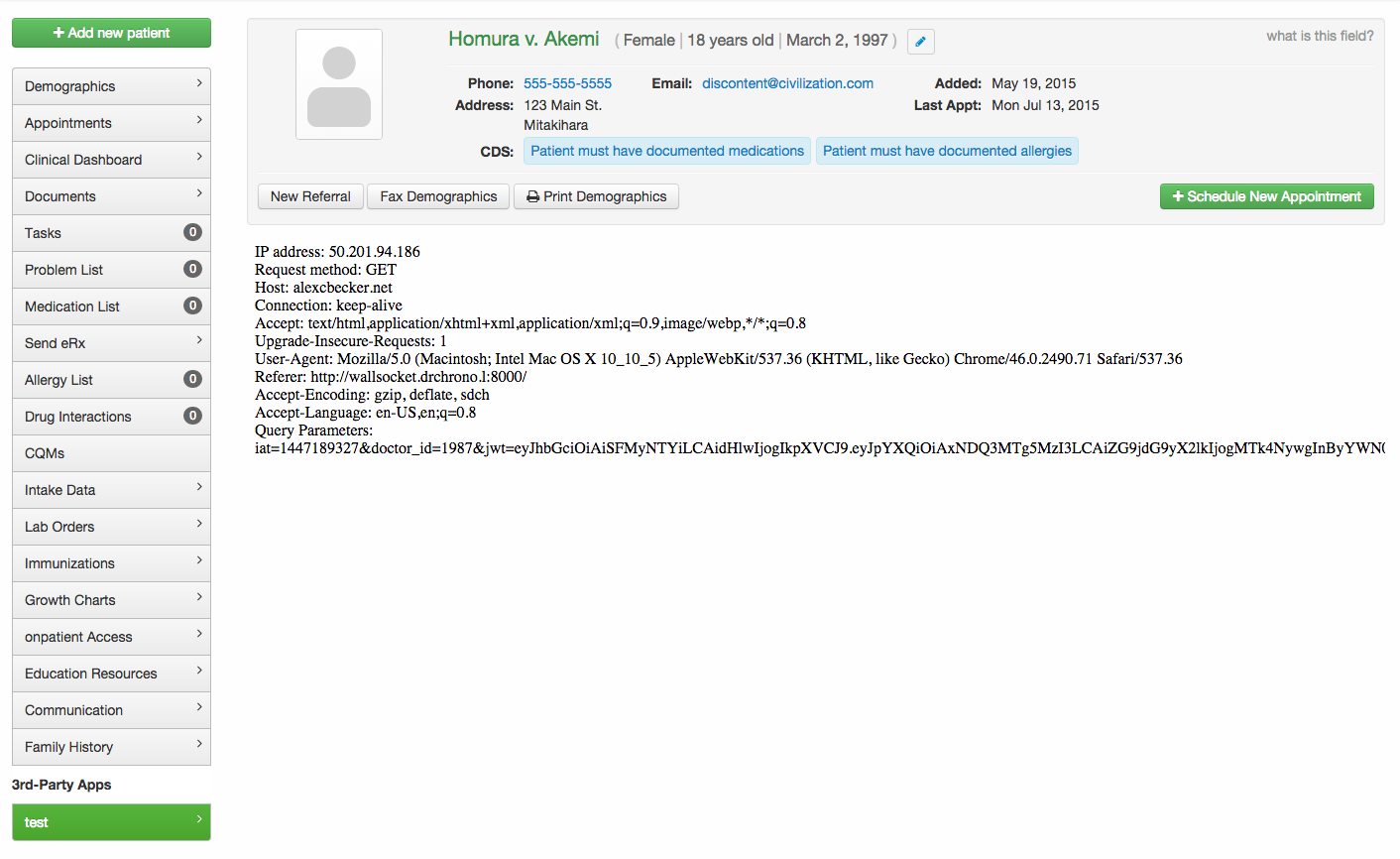
/clinical_note/edit/:id
Query Parameters:
| Key | Type | Always present | Notes |
|---|---|---|---|
appointment_id |
integer | Yes | |
doctor_id |
integer | Yes | |
iat |
integer | Yes | Unix timestamp at which the request was initiated. This is included to protect against replay attacks. |
jwt |
JSON Web Token | Yes | Signs the other parameters using your client_secret and the HS256 algorithm. This verifies that the request originates from DrChrono and has not been tampered with. |
patient_id |
integer | Yes | |
practice_id |
integer | No | ID of the practice group to which the doctor belongs, if any |
Example: